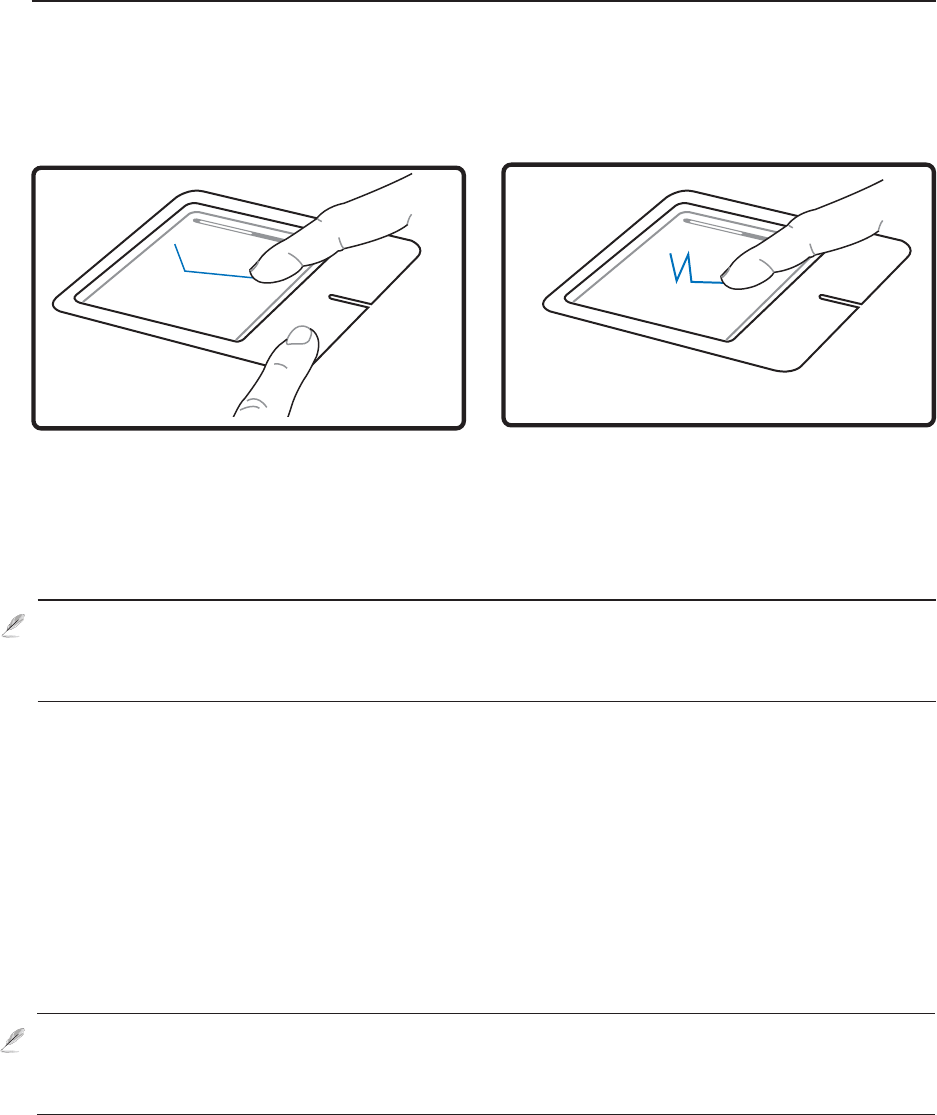-
Ik krijg geen @ op het scherm ingedrukt, moet mijn email invullen maar shift en 2 indrukken komt er " en geen @ hoe moet dit wel ??? Gesteld op 13-11-2016 om 13:50
Reageer op deze vraag Misbruik melden-
Een keer opnieuw opstarten dan zal hij het wel weer doen. Geantwoord op 13-11-2016 om 15:51
Waardeer dit antwoord Misbruik melden
-
-
Internet verbinding lukt niet. Waar zit de wifi knop? Gesteld op 6-1-2015 om 14:54
Reageer op deze vraag Misbruik melden-
Hoe zet ik mijn Asus op online Geantwoord op 7-7-2015 om 20:02
Waardeer dit antwoord (6) Misbruik melden
-
-
bij het opstarten van de laptop geen scherm, de cursor beweegt wel,
Reageer op deze vraag Misbruik melden
wat kan ik doen ? Gesteld op 15-8-2014 om 18:23-
Beeldscherm beweegt op en neer Geantwoord op 30-4-2015 om 22:14
Waardeer dit antwoord (6) Misbruik melden
-