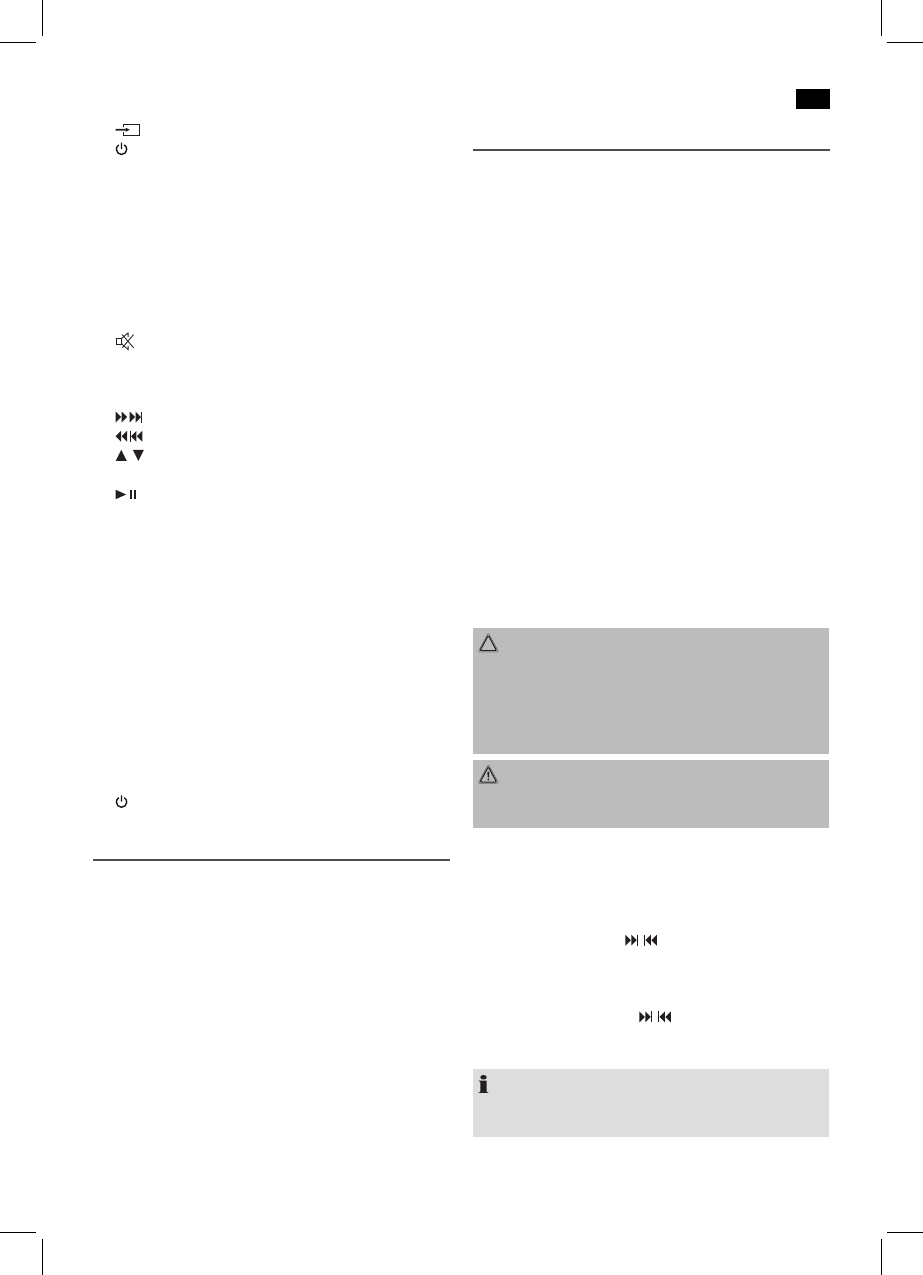English
37
11 function selection button
12
button (on/standby)
13 Control lamp (Operational readiness)
Reverse Side (no picture)
Loudspeakerconnections(R/L)
AC Mains connection
FM ANT. throw-out aerial
VIDEO OUT Connection
Remote Control
1
MUTE button
2 Number buttons
3 +10 button
4 ALB+ button (up album)
5
Button(nexttitle/searchrunforward)
Button (title piece / search run backward)
/
Button (iPod/iPhone Menu navigation)
6 TUNE+Button(Radiosearchrunupward)
7
button (Play/Pause)
8 SOURCEbutton(functionselectionbutton)
9 STOP/AUTO button
10 RANDOMButton(Shufereplay)
11 ST/MONO Button
12 MEMORY/VIDEOSELECTbutton
(memory/Video output)
13 EQ Button (Equalizer)
14 SLEEP button (sleep timer)
15 REPEATbutton
16 INTROButton
17 VOL+/VOL- buttons (volume)
18 TUNE-Button(Radiosearchbackwards)
19 ENTERButton(Conrm)
20 ALB- button (down album/radio stations)
21 PROG/MENUButton(Memory/iPod/iPhoneMenu)
22
STANDBYbutton(on/standby)
Intended Use
This device is used for
• Thereceptionofradioprogrammes
• Playingbackaudio/MP3CDs
• Soundreproductionofexternalaudiosources.
Itisintendedexclusivelyforthispurposeandmayonlybe
used as such.
It may only be used in the manner described in these instruc-
tions for use. The device must not be used for commercial
purposes.
Any other use of this device is considered to be contrary to
the intended use and may result in damage to materials or
even personal injury.
The firm ETV – Elektro-Technische Vertriebsgesellschaft mbH
does not accept any liability for damage caused as a result of
the use of this device contrary to its intended use.
Start-up of the device/Introduction
• Readtheoperatinginstructionsthoroughlybeforethe
start-up!
• Selectasuitablelocationforthedeviceandfortheloud-
speakers. A dry, flat, non-slip surface on which the device
can be easily operated.
• Makesurethatthedeviceisadequatelyventilated!
• Connectthespeakersonthebacktotheterminals
“RandL“.
• Removetheprotectivelmfromthedisplayifitisstill
present.
Power Supply
• Inserttheplugintoaproperlyinstalledpowersocket.
• Pleaseensurethatthemainsvoltagecorrespondstothe
information on the type plate.
Batteries of remote control (Batteries not included)
• Openthecoverofthebatterycompartmentontherear
side of the remote control.
• Insert2xR03“AAA”1.5Vbatteries.Pleaseobservecor-
rect polarity (see bottom of battery compartment)!
• Ifyoudonotusetheremotecontrolforalongerperiod
of time, please remove the batteries in order to avoid
“leakage” of battery acid.
CAUTION:
• Differentbatterytypesornewandusedbatteriesmust
not be used together.
• Donotdisposeofbatterieswithyourhouseholdtrash.
Please hand over at authorized collection points or
return to your dealer.
WARNING:
Donotexposebatteriestoheatordirectsunlight.Never
throw batteries into fire. Danger of explosion!
Setting the Time (in standby)
• HolddowntheMEMORY/VIDEOSELECTbutton(12on
the remote control) for ca. 2 seconds. The hour display
will start to blink.
• Setthehourswiththe
/
button (5 on the remote
control).
• PushtheMEMORY/VIDEOSELECTbuttontosavethe
entry. The minute display will start to blink.
• Settheminuteswiththe
/
button.
• ConrmyourentryagainwiththeMEMORY/VIDEO
SELECT button. The time of day is saved.
NOTE:
Storage/display of the time is lost as soon as the electricity
supply is interrupted.