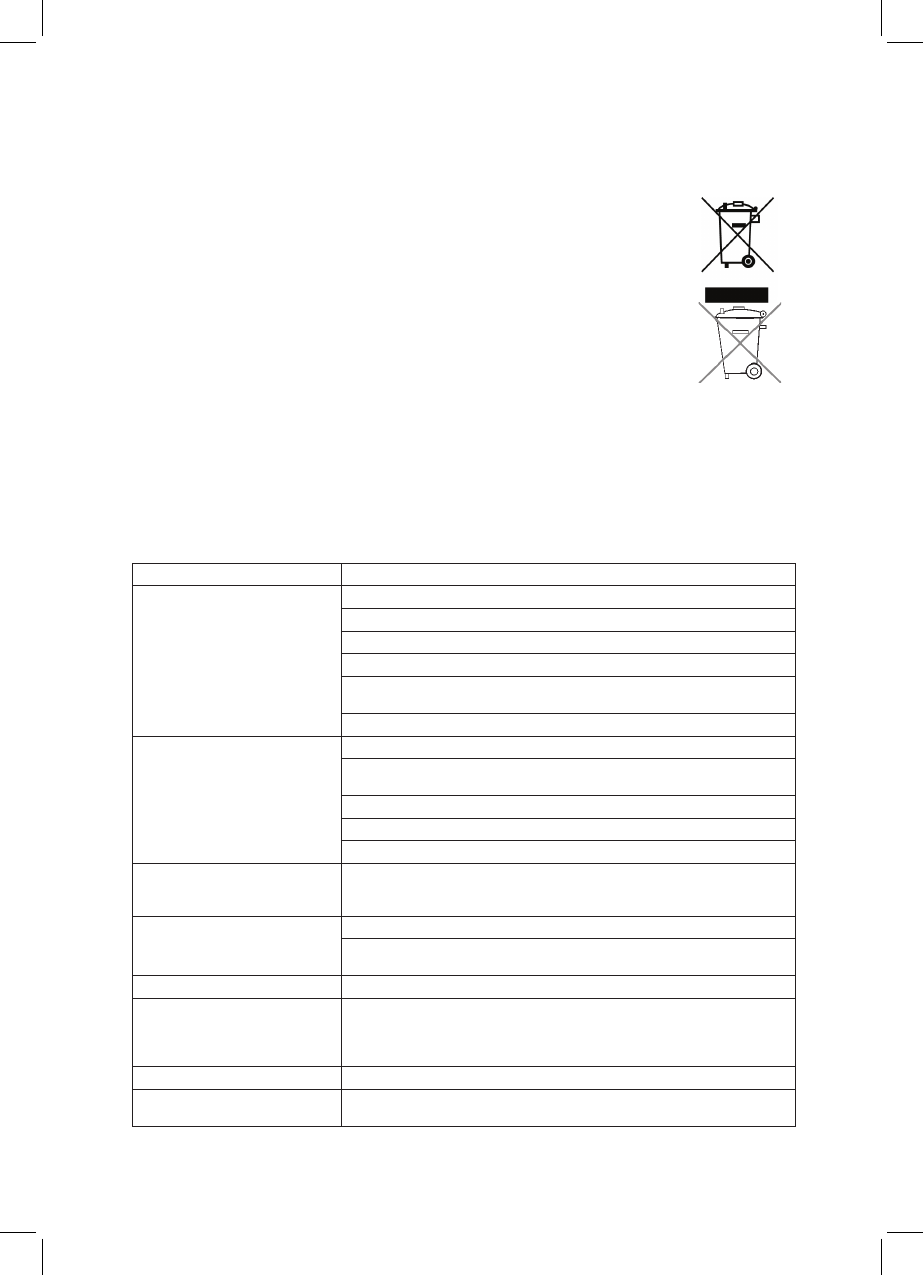50
32. CLEANING
Clean all parts with a dry cloth. Do not use solvents, as this will damage the finish.
33. DISPOSAL
Keep the packaging within the warranty period and dispose of it
afterwards environmentally responsible.
Do not dispose of the appliance in the normal domestic waste under any
circumstances. Contact your town or parish administration for information
on proper and environmentally compatible disposal of the device.
Dispose of used batteries at a collection point.
34. DECLARATION OF CONFORMITY
This product complies with the basic requirements of EMV directive 2004/108/EG and low voltage
directive 2006/95/EG.
35. TROUBLESHOOTING
Should the unit not function properly, please check the system according to this table to nd out the
possible problem.
Important! Don not try to repair the appliance yourself; always contact the authorized service
center.
Problem Possible cause/solution
No image, no sound.
Check if the TV set is connected to mains power?
Check if the TV set is switched on at the main switch?
Check if the antenna cable is damaged and connected properly?
Check if the broadcaster is inactive?
Check if the devices are turned on in case external devices are
connected?
Check if the correct SOURCE is selected?
Distorted image.
Check antenna direction.
Check if the antenna cable is damaged and connected properly;
check connecting cables.
Interference by other electric devices.
Disconnect one of the connected external devices.
Check settings in IMAGE menu.
Distorted image for individual
channels or good image and
distorted sound.
Check ne-tuning of the channel.
Remote control does not
work.
Check the batteries.
Point the remote control at the sensor at the bottom center of the
TV set.
Only one sound channel.
Check balance settings in VIDEO menu.
Good image, but no sound.
Check if the sound is muted?
Press MUTE.
Check if the sound is set very low?
Press VOL +.
TV set turns off.
Check if the off timer is activated if no channel is received?
No response to buttons;
Teletext rolls.
Turn the TV set off at the main switch and turn on again after a
moment.